The “Malfunction, see owners manual” message on Nissan vehicles signals a potential issue with advanced systems like driver assistance or sensors, often requiring manual consultation for diagnosis and resolution.
Common Causes of the “Malfunction, See Owners Manual” Message
The message often stems from issues like faulty driver assistance systems, battery problems, dirty or damaged sensors, or software glitches in Nissan vehicles.
Issues with Driver Assistance Systems
Issues with driver assistance systems, such as Blind Spot Warning (BSW) or Lane Departure Warning (LDW), often trigger the “Malfunction, see owners manual” message. These systems rely on sensors and cameras to function properly. If they detect a problem, the system may deactivate, causing the warning to appear. Common problems include dirty or damaged sensors, which can obstruct their ability to detect surroundings. Additionally, software glitches or faulty radar units can also lead to system malfunctions. In such cases, the vehicle may disable these features temporarily, prompting the driver to consult the manual for further guidance.
Battery-Related Problems
Battery-related issues can also trigger the “Malfunction, see owners manual” message in Nissan vehicles. A defective or failing battery can disrupt the electrical system, causing various sensors and systems to malfunction. For example, a weak battery may lead to intermittent power supply, affecting components like the emission control module or forward collision warning systems. Some drivers have reported instances where a faulty battery caused the check engine light to illuminate alongside the malfunction message. While Nissan batteries are generally reliable, defects can occur, and addressing them promptly is crucial to prevent further complications.
Sensor Malfunctions
Sensor malfunctions are a common cause of the “Malfunction, see owners manual” message in Nissan vehicles. Sensors, such as radar and ultrasonic units, play a critical role in advanced driver assistance systems. If these sensors become dirty, damaged, or obstructed, they can fail to function properly, triggering the warning. For example, a dirty front grille emblem or rear sonar sensors can disrupt collision detection systems. In some cases, extreme weather conditions like heavy rain or temperature fluctuations may also interfere with sensor performance. Cleaning or replacing faulty sensors often resolves the issue, restoring system functionality and eliminating the warning message. Regular maintenance is essential to prevent such malfunctions.
Software Glitches
Software glitches in Nissan’s advanced systems can trigger the “Malfunction, see owners manual” message. These issues often arise from temporary errors or outdated software affecting driver assistance systems. For instance, radar or camera calibration problems may occur after system updates or interruptions. In some cases, the system may require a reset or recalibration to function properly. Updating the software to the latest version often resolves these glitches. If the problem persists after a restart or update, consulting a Nissan specialist is recommended to ensure the systems operate safely and efficiently. Regular software checks can help prevent such malfunctions from occurring.
How to Diagnose the Issue
Check dashboard warning lights, consult the owner’s manual for specific light meanings, and scan for trouble codes using a Nissan-compatible diagnostic tool to identify the issue.
Checking the Dashboard Warning Lights
Consulting the Owners Manual
Consulting the owner’s manual is a critical step in addressing the “Malfunction, see owners manual” message. The manual provides detailed explanations of dashboard warning lights and error codes, helping identify the specific system affected. It often includes troubleshooting steps and recommendations for resolving common issues. For example, the manual may suggest cleaning sensors or resetting systems. Additionally, it outlines procedures for situations requiring professional assistance. Ignoring the manual’s guidance can lead to prolonged vehicle downtime or unresolved issues. Always refer to the manual first to understand the severity of the problem and the appropriate next steps. This ensures safe and effective troubleshooting.
Scanning for Trouble Codes
Scanning for trouble codes is essential to pinpoint the root cause of the “Malfunction, see owners manual” message. Using an OBD-II scanner or Nissan-specific diagnostic tools like Consult, you can retrieve detailed fault codes stored in the vehicle’s ECU. These codes provide specific information about system malfunctions, such as sensor issues or software glitches. For example, codes like C2582 often indicate problems with radar or sensor systems. Once identified, these codes guide further diagnosis and repairs. This step is crucial for addressing complex issues accurately and ensuring the vehicle operates safely and efficiently. Professional assistance may be needed for advanced scanning and interpretation.

Practical Solutions to Address the Malfunction
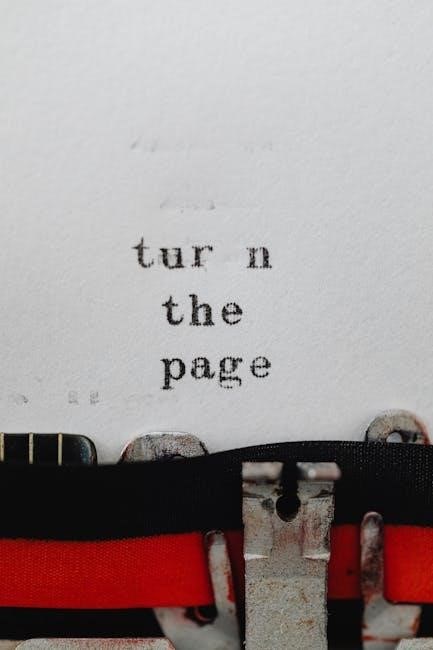
Addressing the issue may involve cleaning sensors, resetting the system, or updating software. These steps can resolve common malfunctions and restore proper vehicle functionality effectively.
Cleaning the Sensors
Cleaning the sensors is a simple yet effective solution for resolving the “Malfunction, see owners manual” message. Often, dirt, moisture, or debris on the front grille emblem or radar sensors can trigger system malfunctions. Use a soft cloth to wipe the sensors and ensure they are free from obstructions. For Nissan vehicles, the radar sensors located behind the front emblem are particularly prone to dirt buildup. After cleaning, restart the engine to see if the issue is resolved. This step is especially effective for addressing issues related to driver assistance systems like forward collision warning or blind spot detection.
Resetting the System
Resetting the system can often resolve the “Malfunction, see owners manual” message. Turn off the vehicle, wait for 10-15 minutes, and then restart the engine. This allows the system to reboot and clear temporary glitches. For some Nissan models, performing a quarter twist of the ignition key or pressing the start button twice without starting the engine may also reset the system. If the issue persists, consult the owners manual for specific reset procedures or visit an authorized Nissan service center for professional assistance. This method is particularly effective for addressing software-related malfunctions or temporary system errors.
Updating the Software
Updating the vehicle’s software can resolve the “Malfunction, see owners manual” message, especially if it stems from outdated or corrupted system files. Nissan’s advanced systems, such as driver assistance or radar sensors, may require software updates to function properly. Check for available updates through an authorized Nissan service center or via the manufacturer’s online portal. Follow the instructions in the owners manual to ensure the update is performed correctly. In some cases, a professional technician may be needed to complete the process, particularly if the issue persists after attempting an update.
When to Seek Professional Help
If the “Malfunction, see owners manual” message persists after basic troubleshooting steps like cleaning sensors or restarting the system, it’s advisable to seek professional help. Issues involving critical systems, such as the CVT or advanced driver-assistance features, often require specialized tools and expertise. Additionally, if multiple error codes appear or the vehicle exhibits unsafe behavior (e.g., sudden acceleration issues), consult a certified Nissan technician promptly. Professional diagnosis ensures proper repairs and prevents potential safety risks associated with malfunctioning systems.

Real-World Examples and Case Studies
One Nissan Kicks owner experienced a sudden “Malfunction, see owners manual” message while driving, accompanied by a yellow warning light. The issue was traced to a damaged front grille emblem, which affected radar sensor functionality. Another case involved a 2021 Titan with multiple warnings, including “System Failure” and “Emission control module” errors, requiring dealership intervention. Similarly, a 2019 Sentra displayed the same message due to a faulty Blind Spot Warning system. These examples highlight common triggers and the importance of addressing such malfunctions promptly to ensure safety and prevent further complications.

Preventive Maintenance Tips
Regularly cleaning the front grille emblem and sensors can prevent malfunctions, as dirt or moisture often disrupts radar and camera systems. Checking the vehicle’s software for updates ensures all systems operate optimally. Periodically scanning for trouble codes using a diagnostic tool can identify issues before they escalate. Maintaining the battery health and ensuring proper connections are vital, as electrical faults can trigger warnings. Finally, adhering to the recommended maintenance schedule in the owners manual helps prevent unexpected system failures and keeps advanced driver assistance systems functioning properly.
The “Malfunction, see owners manual” message on Nissan vehicles signals a need for attention, often related to advanced systems like sensors or software. While it can indicate serious issues, many cases are resolved with simple fixes like cleaning sensors or updating software. Consulting the owners manual is crucial for specific guidance, and regular maintenance, such as checking battery health and ensuring proper connections, can prevent future occurrences. Addressing issues promptly and seeking professional help when needed ensures safety and optimal vehicle performance. By staying proactive, Nissan owners can minimize disruptions and keep their vehicles running smoothly.
